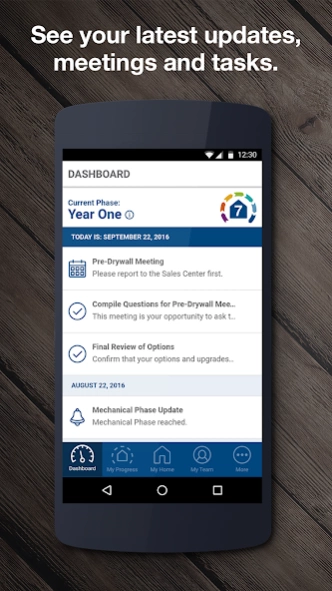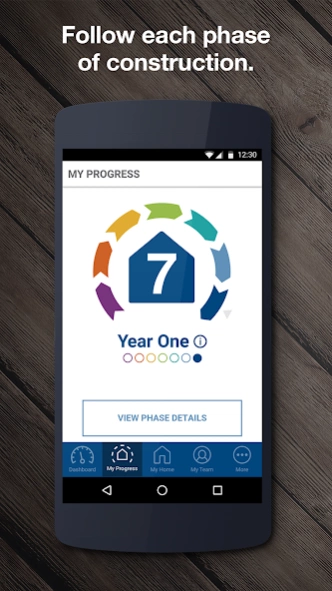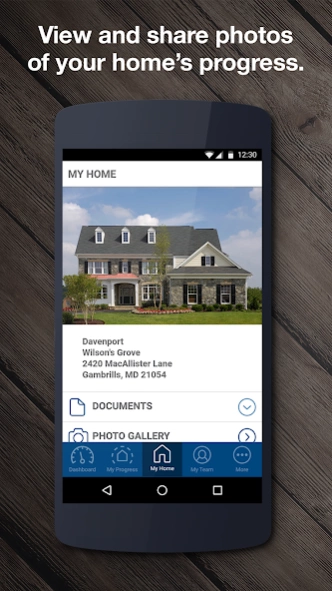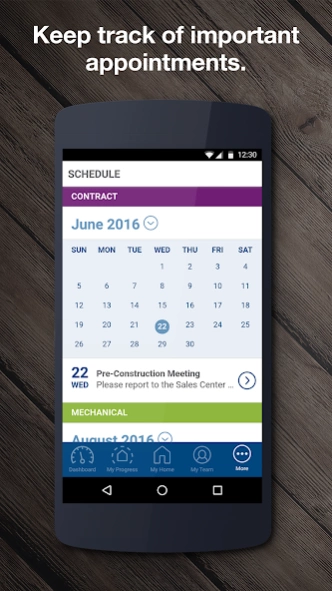My Brookfield Home
Free Version
Publisher Description
My Brookfield Home - My Brookfield Home, the official app of your new home in VA, MD or DE.
Introducing My Brookfield Home, the official app of your new home in Virginia, Maryland or Delaware. This first-of-its kind app empowers Brookfield Residential homebuyers in the Mid-Atlantic to stay connected to your new home construction, letting you know what to expect every step of the way.
From signing your contract through closing day and beyond, you’ll have instant access to everything you need to make your homebuilding experience smooth and memorable. With My Brookfield Home, you’ll get:
- Videos Explaining the Homebuilding Process
- Regular Construction Updates
- Schedule and To-Do List Reminders
- Access to Important Documents
- Photo Gallery of Your Home’s Progress
- Contact List of Key Brookfield Team Members
Do Not Sell My Personal Information - If you are a California resident, see Section 6 of our privacy policy to find the “Do Not Sell My Personal Information” link. https://www.brookfieldproperties.com/privacy- Access to Important Documents
About My Brookfield Home
My Brookfield Home is a free app for Android published in the Office Suites & Tools list of apps, part of Business.
The company that develops My Brookfield Home is NDG Communications Inc.. The latest version released by its developer is 1.0.
To install My Brookfield Home on your Android device, just click the green Continue To App button above to start the installation process. The app is listed on our website since 2020-11-18 and was downloaded 5 times. We have already checked if the download link is safe, however for your own protection we recommend that you scan the downloaded app with your antivirus. Your antivirus may detect the My Brookfield Home as malware as malware if the download link to com.ndgcommunications.mybrookfield is broken.
How to install My Brookfield Home on your Android device:
- Click on the Continue To App button on our website. This will redirect you to Google Play.
- Once the My Brookfield Home is shown in the Google Play listing of your Android device, you can start its download and installation. Tap on the Install button located below the search bar and to the right of the app icon.
- A pop-up window with the permissions required by My Brookfield Home will be shown. Click on Accept to continue the process.
- My Brookfield Home will be downloaded onto your device, displaying a progress. Once the download completes, the installation will start and you'll get a notification after the installation is finished.